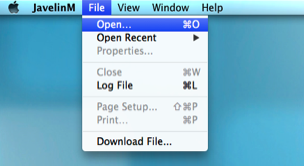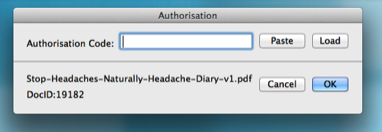Click on a question below to find the answer:
-
Who is this book for?
Open or CloseThis book takes a systematic approach to stopping headaches without medication. It is primarily aimed at long term headache sufferers who are concerned about the amount of medication they are using but are fed up with trying unrelated tips and suggestions at random without success.
It is also aimed at their family members and friends who may not get headaches themselves but are keen to find out more so they can help.
Our approach strongly emphasises the importance of understanding:
● How the headache process works in terms of a simple model.
● What factors provoke headaches.
● Why any particular non-drug technique is expected to help.
● Which techniques are likely to be most effective.
We believe that this approach is sufficiently comprehensive that healthcare professionals will also find the book useful. -
What do we mean by 'natural'?
Open or CloseThe word natural means different things to different people. It is often used as a marketing tool by manufacturers of dietary supplements or herbal remedies to promote their products.
The implication is that natural is safe, however clearly this is often untrue (think rattlesnake venom). Many of these products have unwanted side-effects, just like mainstream pharmaceuticals.
We use terms such as natural therapy and natural remedy to mean non-drug treatments for headaches. The methods we discuss are scientifically based and are very low risk. Some are very simple – the skill is in knowing when they are likely to be most effective. -
What is manual therapy?
Open or CloseIn this book, we take manual therapy to mean "hands-on" treatment for musculoskeletal problems.
In other words, treatment is by physical methods, rather than with medication or surgery, and the therapist uses their hands, as opposed to a device or machine, to deliver the treatment. -
What is soft tissue therapy?
Open or CloseSoft tissue therapy (STT) is the assessment, treatment and management of soft tissue injury, pain and dysfunction primarily of the neuromusculoskeletal system.
Licensed health care professionals who typically provide soft tissue manual therapy include massage therapists, occupational therapists, physical therapists and some Chiropractic, osteopathic and naturopathic doctors and other providers of manual therapy.
Find out more (Wikipedia) -
What is soft tissue?
Open or CloseIn anatomy, the term soft tissue refers to tissues that connect, support, or surround other structures and organs of the body, not being bone. Soft tissue includes tendons, ligaments, fascia, skin, fibrous tissues, fat, and synovial membranes (which are connective tissue), and muscles, nerves and blood vessels (which are not connective tissue).
Find out more (Wikipedia) -
Can I stop a headache without medication?
Open or CloseThe answer is yes you can in three ways:
1. Prevention – you can stop headaches occurring in the future – not all headaches but you can greatly reduce their number and severity. Working out what factors are provoking your headaches will show you which natural therapies are likely to be the most effective in preventing them. Understanding how headache pain is produced in the body will make this task easier.
2. Treatment – you can stop a headache attack that is in its earliest stages (before pain and other symptoms have started) from developing any further. You need to recognise the early warning signs and take some sort of action. This could be as simple as drinking some water.
3. Pain relief – you can lessen the pain of a headache attack that has already started but it will take some trial and error to find out what works for you. The earlier during the attack you start the more successful you will be.
Some natural therapies are useful at all stages of the headache process. Good examples of this are massage and relaxation techniques. -
How do I buy the "Stop Headaches Naturally" eBook package?
Open or CloseSTEP 1:
To buy the eBook press the 'Buy Now' button at www.stopheadachesnaturally.com
STEP 2:
You will be taken to an "eBook Order" page.
STEP 3:
Read the details about the buying process and press the 'Buy Button'.
STEP 4:
After placing your order you will receive three emails:
(i) PayPal payment confirmation
(ii) Instructions on how to download your eBook
(iii) Your personal authorisation code that enables you to view your eBook.
Note: The main e-Book “Stop Headaches Naturally” and the first three FREE BONUS eBooks have been bundled together as one large single pdf file to make downloading easier. This file contains over 700 pages. -
What format and mobile devices can I view the eBooks?
Open or CloseTo read your ebook on your PC, Mac, iPad or Android you will need the Javelin App a free PDF reader.
1. PC click here to download
2. Mac OSX
(i) Go to the App Store on your Mac
(ii) Search for JavelinM
(iii) Download onto your Mac
3. iPAD click here to download from iTunes App Store
4. Android click here to download from Google Play App Store
Once downloaded follow the 'eBook Download Instructions' in the next tab. -
eBook Download Instructions
Open or CloseSTEP 1:
Once you have purchased the eBook please wait for an email to arrive with your:
(i) Full instructions on downloading the ebooks(s) you have ordered
(ii) Authorisation code
This is usually within a few minutes but can take longer.
Note: an authorisation code is needed to activate and view the eBook(s).
If you have any questions or problems then please contact us.
STEP 2:
Download and install the free Javelin App:
• iPAD click here to download from iTunes App Store
• Android click here to download from Google Play App Store
• PC click here to download
• Mac OSX Search for JavelinM in the Mac App Store and download -
What is the Javelin App?
Open or CloseThe Javelin App is a free, small, fast, and high quality PDF reader with built-in security for (Windows, Mac, iPad or Android).
For general information on using the Javelin App and navigating your eBook go to web-help on the Drumlin web-site and select “Using the Javelin PDF Reader for (Windows, Mac, iPad or Android)”. -
Windows Users
Open or CloseSTEP 1:
Download Javelin App for WindowsSTEP 2:
Double-click the downloaded javelinsetup.exe file (ignore the typical Windows warning messages about .exe files).
STEP 3:
Select the version you require from the links provided
STEP 4:
Choose the "Save File" or "Save" option if prompted. Follow the instructions on the web page to install the appropriate reader.
STEP 5:
The reader will be installed and links to Javelin provided on your Desktop and Start menus.
STEP 6 (download purchased eBook):
Click on the 'Download link' (or links) above and 'Save' the ebook file to a convenient folder on your computer (preferably do not use the "Open with..." option if this is provided as this may just provide a temporary file that will probably disappear next time you try and access it!).
Note: If you are using Firefox and are not sure where files are downloaded to, you can right mouse-click on the downloaded item in the Downloads window and it gives you the option "Open containing folder", so you can check where it has put your file. If it is in a temp folder, make a copy or move it to somewhere convenient, e.g. \My Documents -
Mac OSX Users
Open or CloseSTEP 1:
Download Javelin App for Mac OSX (10.6 or later)(i) Go to the App Store on your Mac
(ii) Search for JavelinM
(iii) Download onto your MacSTEP 2:
Go to Applications Folder
STEP 3:
Locate and open JavelinM App (click and drag icon onto your Desktop for easy access).STEP 4:
(i) Using Javelin's 'File' menu, select 'Open'(ii) Navigate to the ebook (this will be a .drmz file) you have just saved to your computer
(ii) Highlight it and then click 'Open'.
STEP 5:
A dialog box pops up and you will be prompted for the ebook's 'Authorization code' (this will be found in the confirmation and instruction email you received when you purchased the eBook).STEP 6:
Copy the code for the ebook in question and paste it into the field provided and press OK (you must have an internet connection available at this point).
You only need do this the first time you open the ebook. -
iPad Users
Open or CloseSTEP 1:
Download Javelin AppSTEP 2:
Open the Javelin App. You will see an initial page with a download icon in the top right of the toolbar (it looks like a downward facing arrow and an in-tray).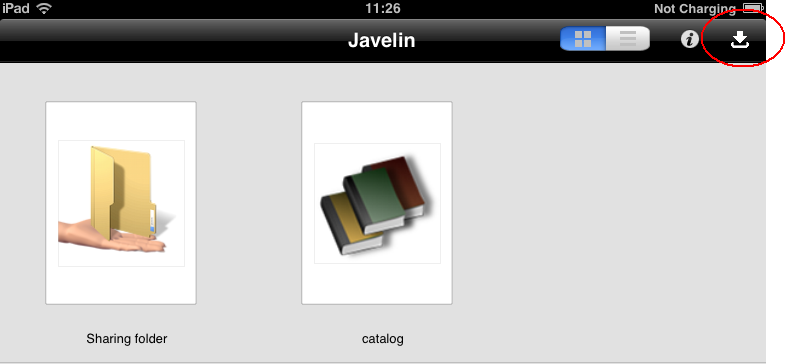 Tap this icon and enter the web address shown below in quotes to download the Headaches catalog of ebooks (if you don't see the icon then make sure you are on the first page of the app by touching the Javelin button on the top left of the toolbar):
Tap this icon and enter the web address shown below in quotes to download the Headaches catalog of ebooks (if you don't see the icon then make sure you are on the first page of the app by touching the Javelin button on the top left of the toolbar):
"www.pdfz.org/ha.xml"
The Headaches catalog selected will then download and be saved on the home page.
STEP 3:
Touch the Headaches catalog to open it and then touch the cover/icon for the ebook you wish to download - the file will download automatically
STEP 4:
Enter your authorization code into the field provided and tap OK (you must have an internet connection available at this point, e.g. via a WiFi or mobile network access). You only need do this the first time you open the ebook
To open ebooks subsequently simply touch the cover of the ebook you wish to read.
Note: If you wish to move the file to another disk or use it on another computer (e.g. a laptop at home) you will need to repeat this process and re-use the authorisation code provided (you may use this code 2 times in total).
The DIARY ebook can be printed (up to 100 pages in total). If you print the Questionnaire section at the end of the document please change your printer settings to Landscape mode for these pages.
Click here to download the User Guide for Javelin for iPad
For general information on using the Javelin App and navigating your eBook go to web-help on the Drumlin web-site and select “Using the Javelin PDF Reader for (Windows, Mac, iPad or Android)”. -
Android Users
Open or CloseSTEP 1:
Download Javelin AppSTEP 2:
Open the Javelin App. You will see an initial page with a download icon in the top right of the toolbar (it looks like a downward facing arrow and an in-tray).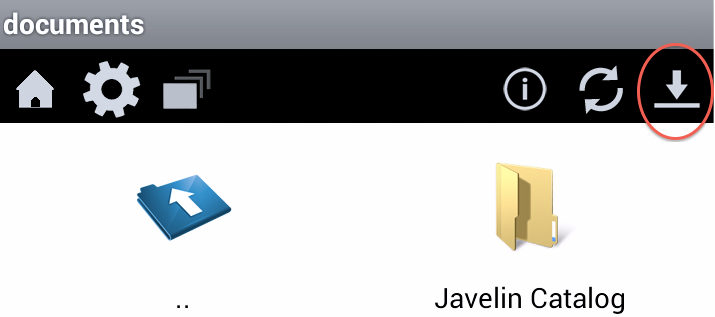 Tap this icon and enter the web address shown below in quotes to download the Headaches catalog of ebooks (if you don't see the icon then make sure you are on the first page of the app by touching the HOME icon button on the top left of the toolbar):
Tap this icon and enter the web address shown below in quotes to download the Headaches catalog of ebooks (if you don't see the icon then make sure you are on the first page of the app by touching the HOME icon button on the top left of the toolbar):
"www.pdfz.org/ha.xml"
The Headaches catalog selected will then download and be saved on the home page.
STEP 3:
Touch the Headaches catalog to open it and then touch the cover/icon for the ebook you wish to download - the file will download automatically
STEP 4:
Enter your authorization code into the field provided and tap OK (you must have an internet connection available at this point, e.g. via a WiFi or mobile network access). You only need do this the first time you open the ebook
To open ebooks subsequently simply touch the cover of the ebook you wish to read.
Note: If you wish to move the file to another disk or use it on another computer (e.g. a laptop at home) you will need to repeat this process and re-use the authorisation code provided (you may use this code 2 times in total).
The DIARY ebook can be printed (up to 100 pages in total). If you print the Questionnaire section at the end of the document please change your printer settings to Landscape mode for these pages.
Click here to download the User Guide for Javelin for Android
For general information on using the Javelin App and navigating your eBook go to web-help on the Drumlin web-site and select “Using the Javelin PDF Reader for (Windows, Mac, iPad or Android)”.Pablo Tymoszuk on Google+ | Photo Credits: Fotolia